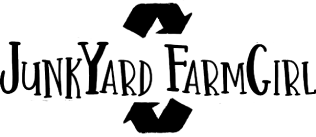How important is a pricing kit?
All of the tools in the toolbox are important, but I’ve never been so miserable as when I forgot to bring along my pricing kit to an event.
That was a race to the nearest shop where we could get sharpies, sticky tags, cardstock, hole punch and twine.

A basic list of needs:
***this article contains affiliate links. Use them to simply look at the items I’m telling you about, or use them to purchase the items. I use income from affiliate links to defray costs of my website. The item costs the same; I get a tiny percentage of the sale.
Hole Punch: I prefer the pliers kind so I can punch multiple layers. (hold 3 playing cards in a stack. Punch all 4 corners of the stack. Cut the stack into 1/4ths. You just made a dozen little price tags. For big tags, punch 2 opposite corner of the stack, then cut in half and you have half a dozen large tags.)
Twine: I go for the recycled look, so I use jute twine from the local feed store…it’s way cheaper there than Walmart or the craft store.
Scissors: I use Tim Holtz scissors. They’re super sharp and last forever.
Goof Off AND Goo Gone: Sometimes old stuff has had tape on it for ages, or residue from old price tags hangs on. Each has its uses…one is good for light jobs like tape residue, and the other will eat paint off an antique tin. I like the small containers because they fit well in my price kit.
Sharpie, pencil, chalk and pen: because you never know what you’re going to need to write on.
Dust rag and old paint brush for cleaning stuff up.
Pliers for pulling staples. I keep a slip-joint pair and a needle-nose pair in the kit.
USB wall jack: sometimes my Niimbot needs a charge, or my phone needs a boost. I keep a wall jack tucked away in my kit for emergencies.
Small waterproof Speaker: I love having my speaker for listening to podcasts, audiobooks or Pandora while I’m working in my space in KC or setting up at an event. The music system is usually not running when the store is closed, and I find having music or narration to occupy the corners of my mind helps me to concentrate on pricing and arranging without getting distracted. Creek is into true crime podcasts, so we listen to those a lot lately.
A bottle of water and a bottle of cleaner.
My Pricing Kit:
My current pricing kit is the best ever. The top piece of my Milwaukee Packout system, it’s the width of my toolbox, is divided in two, has a carrying handle on top, and has tons of pockets, with adequate open space for larger items.

In the small pockets on one side, I keep a paintbrush for dusting, slip-joint pliers, needle nose pliers, wire cutters, scissors, staples for the stapler and the staple gun, a stapler, small and large screwdrivers in flat and Phillips, a rolled-up nail apron that is great for setup/construction and for keeping the money during show hours, a folding ruler, clothespins for tagging large items, and a box of plastic bags.

On the other side, the top layer is my thermal tag printer (in a small drone case), a cordless speaker, and although it’s not in there in the pic, I usually keep my point-of-sale hardware in another little drone case in here. You can also see a metal can with twine and scissors in there. Pull all that stuff out, and there’s another layer in the bottom…


A metal bread pan fits down in the bottom, which makes it easy to retrieve my branding cards, pre-cut and punched price tags. It keeps them contained easily. There are also several boxes of my business cards in here. Anytime I do an event, I make sure to have plenty of cards on hand, and I keep them in my space in KC. This side of the pricing kit also has two long pockets. I keep a map of West Bottoms in it (I can share a QR code on it quickly to get the map on my customers’ devices), a box of incense and other extra pricing items.

One end has two pockets, where I have oils for removing gunk off of junk, my itch goop, chapstick and super glue. Ya know, the essentials. The other end has plenty of spots for all of the writing tools we need to price and to make art. It always has sharpies, pens, pencils, chalk pencils and soapstone in it.
The items in the bag are meant to have all the things you need at your fingertips while attaching price tags. This brings up a good question: What’s in a price tag?
When I put items in stock at a retail outlet, I have several goals to help me answer my customers’ questions, complete the sale, and establish an online relationship with them after the sale:
What does a tag need?
1. The tag needs a short description. People love learning what I used to make the end product, and in many cases, they don’t know antique items’ original use, so having a description helps to sell the product. If there’s something unusual or funny about the item, I’ll usually make mention of it in the description.
2. It needs a vendor number. I add my logo as well, because I get called Junkyard Farmgirl AND Vendor 90. It’s really annoying for the person at the register to have to deal with an item with no vendor number…it has to be entered in the transaction as an “unknown” vendor, and the tag must be labeled “unknown,” then when the records are audited at end of month, the auditor must track down the rightful owner of the item.

3. Branding basics: Spread your brand! I have business cards and branding cards. The business cards are great for handing out. They have my name and phone number, studio address, website and social media information. The branding cards are square and simple. Logo, social media icons, website on one side; address, email and website on the back. They get tied or attached to all of my products in addition to a price tag. In my KC West Bottoms shop, the price tag is removed at the register. The branding tag remains and goes home with the product.
I get a lot of traffic to my site and to my social media because my branding cards are simple and have a classic, cleanly recycled look. I’m seeing a steady increase in social media followers because of having a branding tag on every single item that goes out of my space in KC, and at my Live events, I make sure I hand every customer a branding tag with their purchase. Some of the items at those events are not tagged because of outdoor storage, so I just make sure they get a card when they check out.

I get these logo cards from VistaPrint. They’re great for adding signage to tubs of items that are priced the same, for drawing attention to an item, pricing large items, or giving the history of a particular product. I use a Sharpie to write on them, then clothespin them to the item, the bin, or even staple them onto the item. The logo helps to get my brand cemented in people’s minds too.
What I use to print my tags
I have a Niimbot, which is a brand of bluetooth thermal printer.
I actually have two. One of them, the D11, prints small labels, about half an inch by two inches, and the other, the B21, is larger, printing 1.5″x2″ labels. They’re thermal printers, meaning they use heat to print the label, so they don’t require ink, but they do require the precut thermal labels, which are cheaper when purchased 6 rolls at a time.
This is my large Niimbot. It’s a retro version, which is fun and cool. Green is my favorite color. This printer uses thermal action to print the labels, which are 1.5″x 2″. My Kansas City folks like the larger tags better because I can put larger print on them and I like them because my logo is larger and more clear.

This is my smaller Niimbot. These tags are better for pricing things like knobs and hardware, or large amounts of books, and the jewelry tags are GREAT for pricing small items and hardware because they do not rip off and can be easily cut away at the register. The smaller Niimbot has a case too, which holds all the same stuff: extra roll of tags, hole punch, small scissors, and playing cards.

The app for the Niimbot works across all models. I have templates saved in the app for each size of label that has my logo and my vendor number on it. Then when I want to print that size, I can just pull up my template and change the item description and price. I can print 50 of the same label at once if I want, or if I printed 10 and discover I need one more, I just push the power button for a second and it shoots out another copy. Holding the power button for 4 seconds turns it on and off. I have the app installed in my phone, so it’s super portable. You can even print barcodes and track your inventory using this app and printer, though I haven’t gotten that deep yet.

On using old decks of playing cards to make price tags:
People comment a lot about how I use playing cards to make my price tags. “That’s clever.”
I tell them it makes sense for us.
We have dozens of decks of used cards. They’re pretty common in picks and in auction boxes. They’re durable, yet they tear off easily at the cash register.
We keep them in a drawer in the paint room, not out in stock, because we need those and use them all the time!
Conclusion:
I hope my pricing kit tips help you to streamline your pricing, make connections with customers and make their shopping experience easier!
Start out with SOMETHING, ANYTHING with pockets and some sort of organization, and start adding the items you need for your pricing system. Keep it all together! Carry it all even if you only ‘need’ one thing! Send your brand home with your items!
A good pricing kit is worth more to your business than you know!